Brian Jackson on kinsta.com says,
“Trust us, you don’t want Google to hate your website. Fortunately, you can reduce your image’s file sizes to help improve your website’s performance. One problem with formatting them is that modifications often reduce their quality (which in turn might make the visitor hate your website).”
With more and more folks “going mobile” this becomes more important. You may not notice with a 20 Gigabyte connection in the USA or Europe or Australia, but some of us don’t live in a “gigabyte world” yet! And then, there’s the question of using your own server resources wisely. He continues,
“That’s not a bad thing as long as you don’t make them ugly. There are some tricks and techniques that let you reduce the image’s file size and still keep them pretty enough to proudly display them on your website. So let’s take a look at how to format your images without making them ugly, as well as how to optimize images for web and performance.
The Benefits of Formatting Your Images
First, why do you need to format your images? What are the benefits? There are numerous benefits of optimizing your images for performance. According to HTTP Archive, as of April 2017, images make up on average 66% of a total webpage’s weight. So when it comes to optimizing your WordPress site, images is by far the first place you should start! It’s more important than scripts and fonts. And ironically, a good image optimization workflow is one of the easiest things to implement, yet a lot of website owners overlook this.
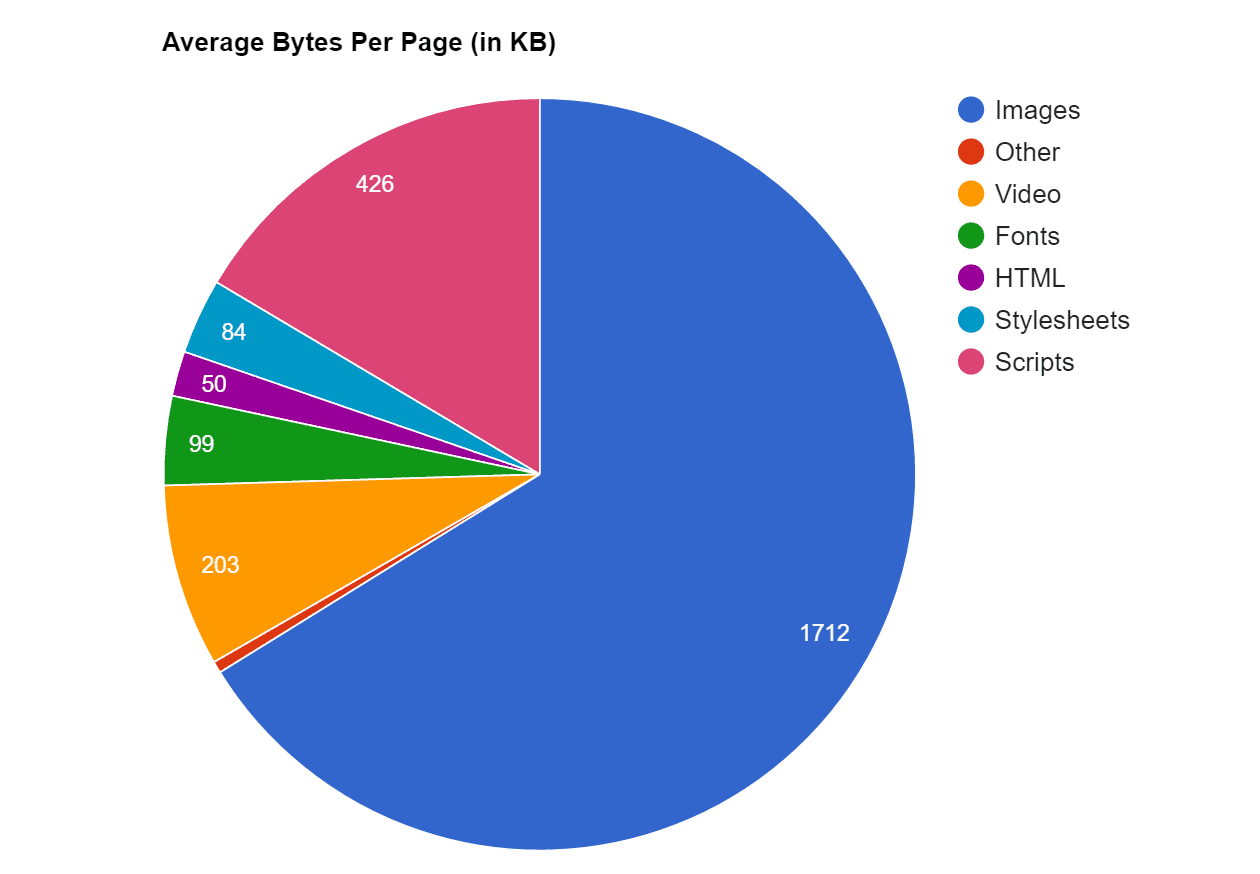
Here is a look at the main benefits.
It will improve your page loading speed (see our case study below for how much it affects your speed). If your page takes too long to load your visitors might get tired of waiting and move on to something else. For more information about optimizing your page loading time see our in-depth page speed optimization guide.
It improves your SEO. Your site will rank higher in search engine results. Large files slow down your site and search engines hate slow sites. Google will is also likely to crawl and index your images faster for Google image search. Curious about what percentage of your traffic comes from Google image search? You can use a Google Analytics segment to check Google image search traffic.
Creating backups will be faster.
Smaller image file sizes use less bandwidth. Networks and browsers will appreciate this.
Requires less storage space on your server (this depends upon how many thumbnails you optimize)
Read the rest and give your readers a break! Thanks to famvin’s Beth Nicol for putting us on to this important article!







0 Comments