If you subscribe to our Famvin daily email you know that it’s sent at 08:00 each morning, New York time. We’re now offering another option that goes out at 06:00 AM Taiwan time/08:00 AM Sydney time so if you’re located in Asia you can now get the latest news in the morning if you prefer. Here’s how:
If you’re a new subscriber:
Click on Subscribe button (located on the right side of this web page). Fill out the subscription form. You will be able to choose a Delivery Time, either Asia or Americas-Europe. If you are in Africa or the Middle East, choose whichever time you prefer.
If you are already subscribed:
Open one of the emails you already receive from Famvin Communications (“Posts from Famvin News EN…”) Go to the bottom of the email and click on “update subscription preferences”.
Next you’ll see a screen that looks like this:
Once you click on the link in that email, you’ll see the new option – Delivery Time:
Select your preferred time and then update/save your changes.

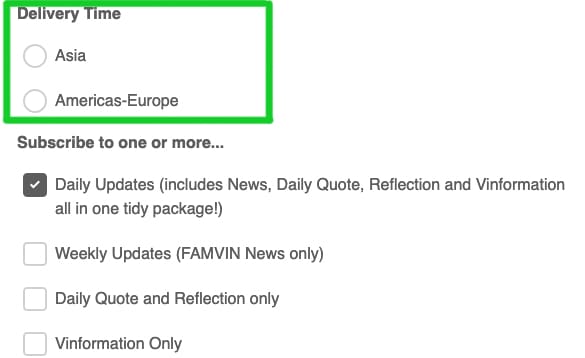
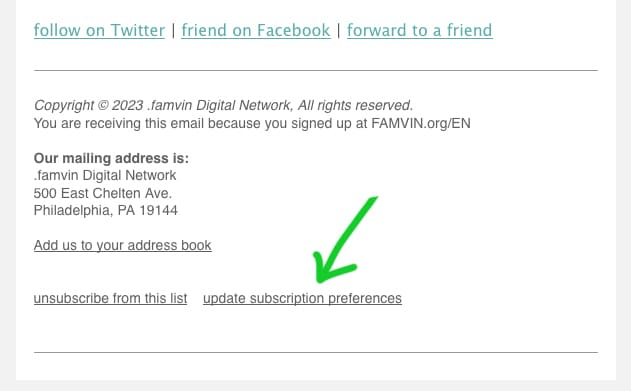
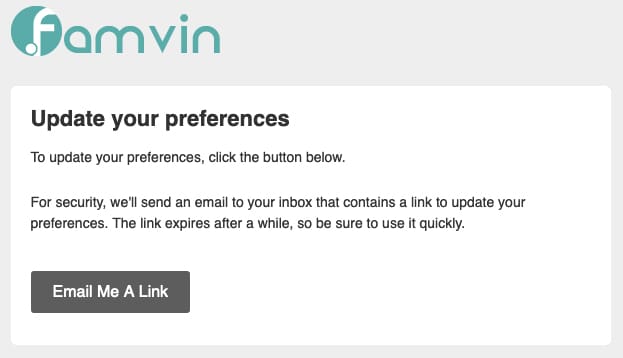




0 Comments