
We’re all concerned about sharing and privacy on Facebook. But many times we forget that we WANT people to be able to share things with a wider audience than our “friends.” This will be especially true in the upcoming planning for and celebration of our 400th anniversary.
You’ll find an audience selector tool most places you share status updates, photos and other things you post. Click the tool and select who you want to share something with.
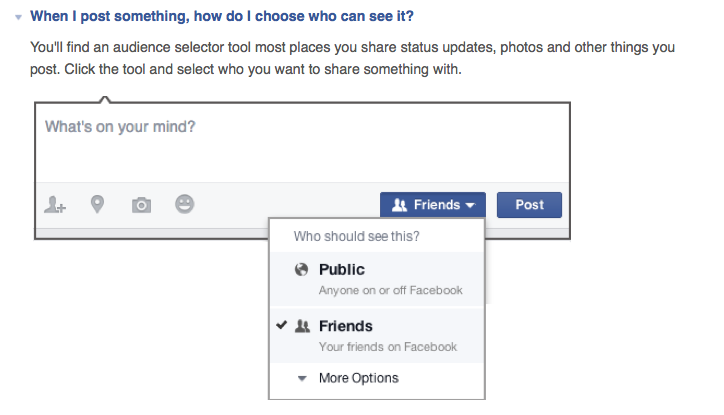
The tool remembers the audience you shared with the last time you posted something and uses the same audience when you share again unless you change it. For example, if you choose Public for a post, your next post will also be Public unless you change the audience when you post. This one tool appears in multiple places, such as your privacy shortcuts and privacy settings. When you make a change to the audience selector tool in one place, the change updates the tool everywhere it appears.
The audience selector also appears alongside things you’ve already shared, so it’s clear who can see each post. After you’ve shared a post, you have the option to change who it’s shared with. If you want to change the audience of a post after you’ve shared it, click the audience selector and select a new audience.
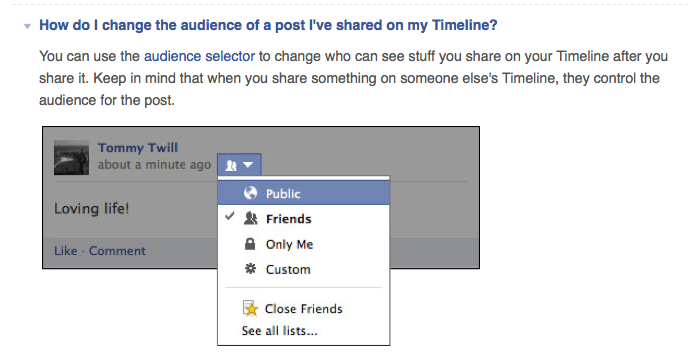
Remember, when you post to another person’s Timeline, that person controls what audience can view the post. Additionally, anyone who gets tagged in a post may see it, along with their friends.







0 Comments