Twitter as Your Organizer
If you really want to make the most of Twitter, you should treat it like a typical newspaper: Each subject matter should be split up into a different section. While Twitter has offered the ability to curate Lists around specific topics for a long time, they have struggled to emphasize the best usage.
So says Adam Wexler, Founder and Chief Strategy Officer at Insightpool and blogger for the HuffPost. In his article, “Twitter Is the 21st Century Newspaper,” Wexler indicates the continuing development of Twitter. What’s in it for the Vincentian Family?
St. Vincent de Paul was known as a great organizer of his time and place. Granted, he’s not a saint because of his talents as an organizer, but the virtuous and generous use of his intelligence and talents is to be imitated. You may know that .famvin is present in a big way on Twitter: vinformation and news in English, French and Spanish are available 24 hours a day. But have you ever thought of using Twitter as your “newsreader’? We’ve suggested Feedly as a simple newsreader for your smartphone, but what if you don’t want to multiply apps on your device. Twitter Lists provide a solution. A list is a curated group of Twitter users. You can create your own lists or subscribe to lists created by others. Viewing a list timeline will show you a stream of Tweets from only the users on that list.
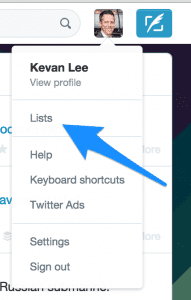 How do you do it? To create a list:
How do you do it? To create a list:
- Go to your Lists page. This can be done via the profile icon drop down menu in the top right navigation bar or by going to your profile page and clicking on Lists.
- Click Create list.
- Enter the name of your list, a short description of the list, and select if you want the list to be private (only accessible to you) or public (anyone can subscribe to the list).
- Click Save list.
It’s that simple. Removing, modifying and subscribing to existing lists is a snap, too! And, if you’re really daring, you can start using Twitter to manage and improve many other aspects of your ministry: staff directories, study and formation groups… get creative! Be the Vincentian organizer in your local, regional or national family group.








Examples of Twitter lists: https://twitter.com/vinformation/lists