Feed yourself with “Feedly”
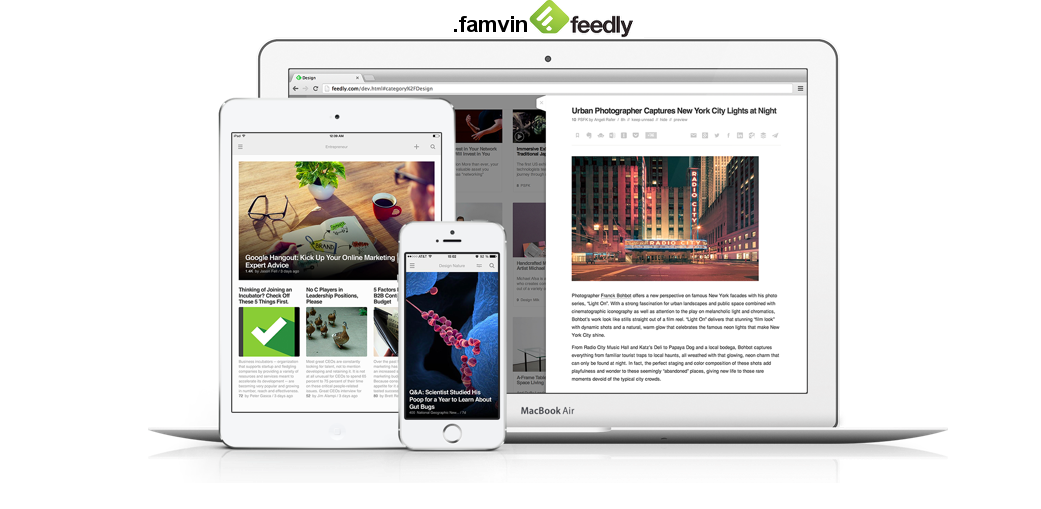 The Vincentian Family is all over the web. Simply browsing all .famvin has to offer can take days. So, you’re a busy person, and it can be tough to keep up. But our sites (famvin.org, vinformation, etc.) produce a helpful little thing called RSS. Here’s the simplest explanation of Really Simple Syndication (RSS) that I’ve found, from Digital Trends.
The Vincentian Family is all over the web. Simply browsing all .famvin has to offer can take days. So, you’re a busy person, and it can be tough to keep up. But our sites (famvin.org, vinformation, etc.) produce a helpful little thing called RSS. Here’s the simplest explanation of Really Simple Syndication (RSS) that I’ve found, from Digital Trends.
What is RSS?
RSS is all about simplifying the way we view and digest content on the Internet. Web pages are typically multimedia experiences, with multiple columns of images, text, and advertisements. An RSS feed of a page strips the information down to the bare essentials — usually the main text content, main images, or in the case of podcasts and video channels, the content itself.
All you need is an RSS aggregator. An aggregator is a program you access on the web or an App you install on your smartphone that just waits for new content on your favorite sites — like vinformation.famvin.org — and then grabs it for you. I recommend Feedly. It’s simple to use and set up. You can download it here, and here’s a great tutorial to get you started.
And once you’ve installed it, here are some clickable links to add .famvin to your Feedly!
News blog: 
Vinformation blog: 
Posts from the social.famvin blog: 
Other similar Apps that I like include Pulse and Flipboard. If you have a favorite, add it in the comments, and add your favorite feeds there, too, if you’re a Vincentian Family news “junkie.” And if all this is too much, download and install one of our prepared Apps on vinformation.

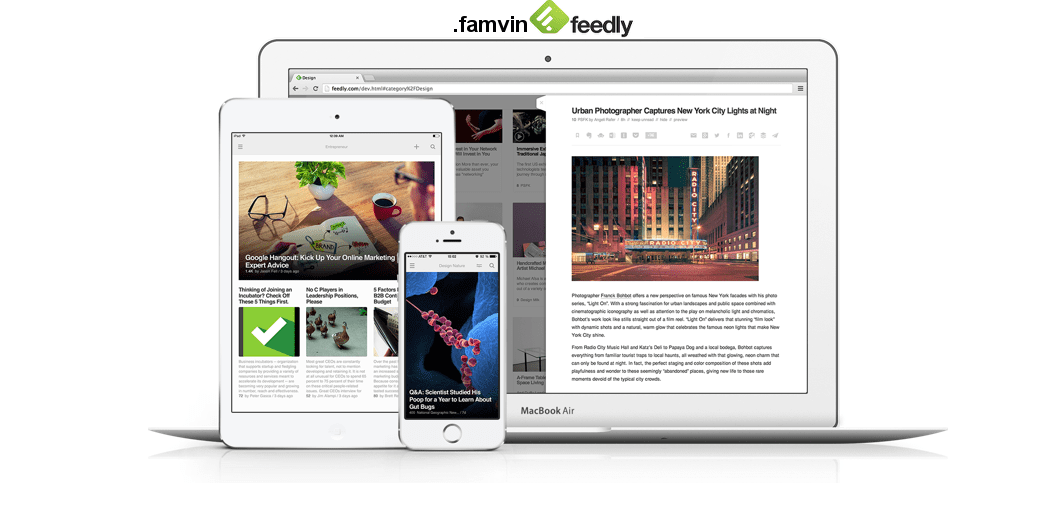





0 Comments