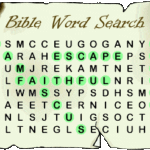 Free word search puzzles on Bible topics. Find all the words in the puzzle. The leftover letters reveal the mystery word.
Free word search puzzles on Bible topics. Find all the words in the puzzle. The leftover letters reveal the mystery word.
All the puzzles are interactive; solve online or print and work them on paper. Some of the small puzzles include a coloring book page. Good for Sunday school, CCD or personal enjoyment.
See also
If you’re a WORDsearch user and have an iPad, you’re going to want to download the WORDsearch right now!
WORDsearch for the iPad isn’t just another Bible app with search and note taking capabilities. It’s all about adding and integrating great commentaries and Bible study tools in one place.
Another great feature included with WORDsearch, you can view any of your WORDsearch library books offline, as long as you’ve downloaded them to your device. Much like how the Kindle works.
Here’s a the long list of features WORDsearch boasts:
Features
- Free Content for New Users – As a new WORDsearch customer you’ll get access to over 130 titles right from the start. Just download the app and register with WORDsearch. Existing WORDsearch customers have access to the same content.
- Easy-To-Use Navigation Buttons – You’ll discover navigating is easy with the handy buttons located above and below each open window. These buttons put you one tap away from choosing books in your library, searching scriptures or topics, bookmarking, answering questions, setting preferences, and much more.
- Easy Access To Your WORDsearch Library – You’ll have access to most of the books in your WORDsearch library (we’re adding more weekly). View your library in list view or Bookshelf view. Simply choose the books you want to download and read and they’ll be on the device.
- Offline viewing of your Books – Once you’ve downloaded your books to the app you’ll be able to read and study them even without Internet connectivity.
- Easy Searching for a Bible Text – Quickly navigate to any Bible passage by tapping your Bible, book and chapter. Your selected Bible will open exactly where you want it.
- Switch Bibles Easily – You can switch to a different Bible with a simple tap or two. Your new selection will open to the same verse you’re studying.
- Synchronize Bibles and Commentaries – It’s easy to sync any Bible to any commentary by tapping the handy Lock/Unlock icon between your two window panes. Tap on any scripture reference, and the entire reference will pop up for easy reading, just like it does in WORDsearch.
- Highlight Bible and Book Text – You’ll love the intuitive highlighting tool. You can color-code your highlights with six different colors, or underline any text. You can also add your own notes anywhere in the text and save it to your iPad.
- Study Pane That Saves Your Personal Notes – Tap the “Study Pane” icon in any book to open a personal work area. This is where you can enter your own notes, and paste in text you have copied from Bibles and books. When you “save” notes in this Study Pane, a little note icon will appear in your Bible or book next to the referenced text.
- Fast Answers to Your Questions – As you are growing familiar with your iPad app, tap the Info icon any time you have a question. You’ll find FAQs to explain most anything related to the app.
- Purchase More WORDsearch Books Easily – You’ll find lots of new titles and packages that can be purchased directly through your iPad app. Or, you can still purchase anything right here on the WORDsearch website. In either case, most of your WORDsearch books will be available to you on your PC or Mac desktop, and on your iPad.
Tags: Bible, iPad
